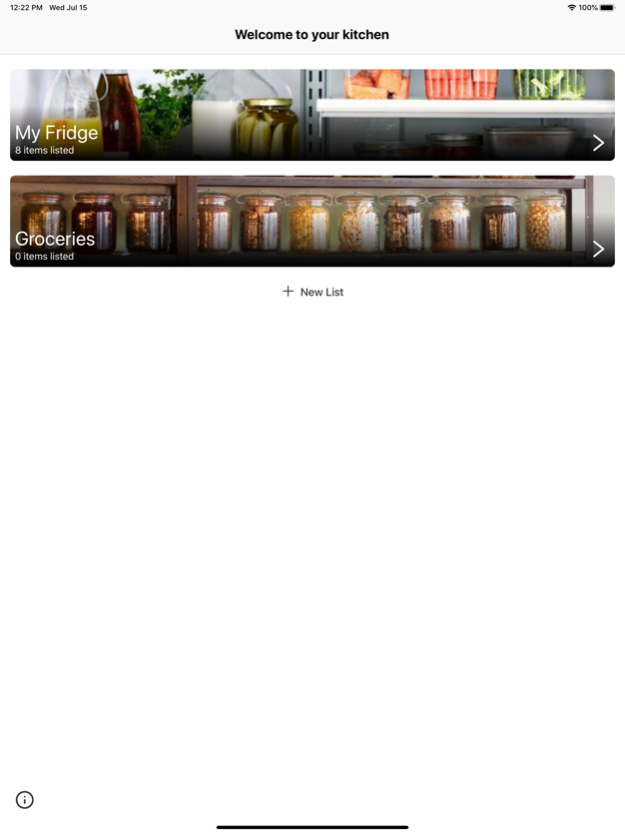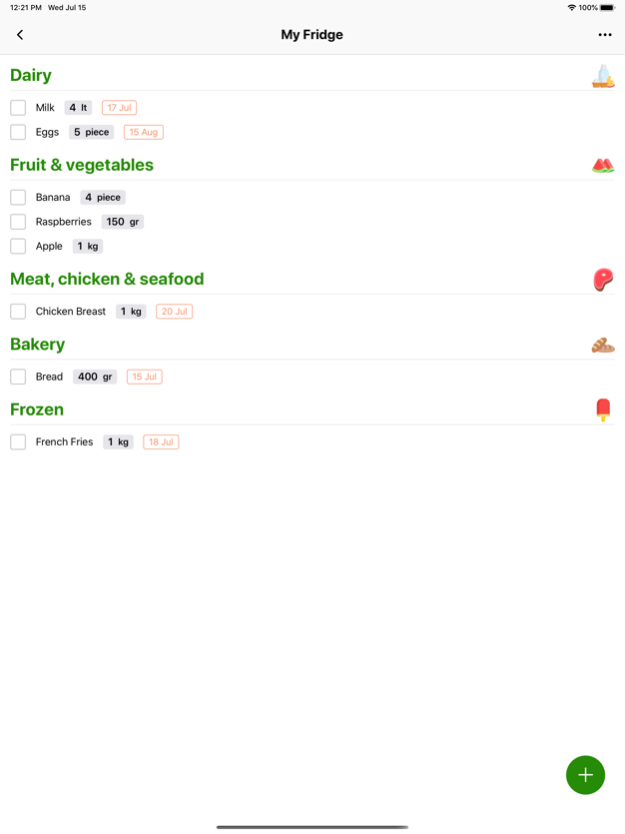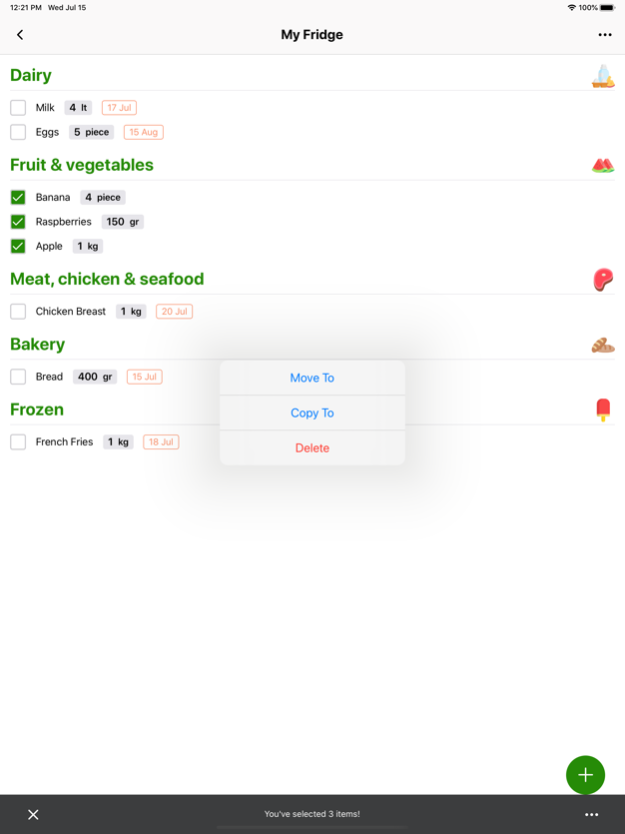Smart Kitchen: Food Inventory 2.0.5
Free Version
Publisher Description
The simplest way to reduce food waste in your kitchen is "Smart Kitchen".
Did you know that 300 tons of food is wasted every 5 seconds? What if we say that 72% of this amount is wasted in homes and processing. 64 million tons of food is wasted in homes and in the processing stage, of which 47 million tons are caused by households.
The most obvious reason of food waste is simply because households buy too much or items that are too large for their requirements. This overshopping can be caused by:
○ No or too little pre-shop planning
○ Lack of knowledge what is in the storage/fridge
○ Shopping frequency
○ Expiry date
To avoid food waste; create a shopping list, keep track of what you've bought and used, cook as much as you need and store them under the right conditions.
With Smart Kitchen, you can list the products you have purchased, categorize them, and quickly create a shopping list. You can add the expiry date and recommended consumption date of the products you have purchased.
Features:
• Create lists for your fridge, pantry, freezer, shopping, grocery and more
• Add expiry date, category and amount to your items
• Copy and move items between lists
• Smart Reminder: Get notification before your items expired!
• Smart suggestion: Suggests the most relevant items as you type, our catalog has 300 + items and boost every day
• Use the same account with multi devices to sync all time
Save money and stop waste now!
Apr 4, 2021
Version 2.0.5
- Added Sorting for lists Alphabetical, First Created and Last Created.
- Minor bug fixes.
There's more to come so do let us know if you have any questions or comments over at support@smartkitchenapp.co
About Smart Kitchen: Food Inventory
Smart Kitchen: Food Inventory is a free app for iOS published in the Office Suites & Tools list of apps, part of Business.
The company that develops Smart Kitchen: Food Inventory is ITR Solutions Ltd. The latest version released by its developer is 2.0.5.
To install Smart Kitchen: Food Inventory on your iOS device, just click the green Continue To App button above to start the installation process. The app is listed on our website since 2021-04-04 and was downloaded 2 times. We have already checked if the download link is safe, however for your own protection we recommend that you scan the downloaded app with your antivirus. Your antivirus may detect the Smart Kitchen: Food Inventory as malware if the download link is broken.
How to install Smart Kitchen: Food Inventory on your iOS device:
- Click on the Continue To App button on our website. This will redirect you to the App Store.
- Once the Smart Kitchen: Food Inventory is shown in the iTunes listing of your iOS device, you can start its download and installation. Tap on the GET button to the right of the app to start downloading it.
- If you are not logged-in the iOS appstore app, you'll be prompted for your your Apple ID and/or password.
- After Smart Kitchen: Food Inventory is downloaded, you'll see an INSTALL button to the right. Tap on it to start the actual installation of the iOS app.
- Once installation is finished you can tap on the OPEN button to start it. Its icon will also be added to your device home screen.